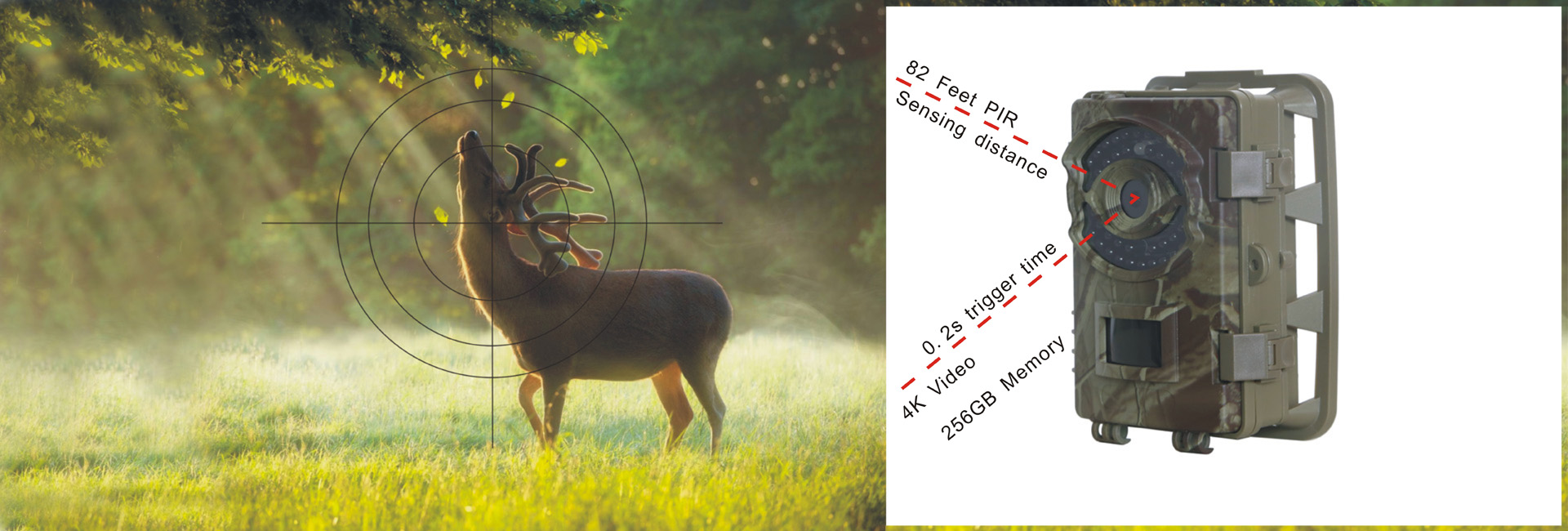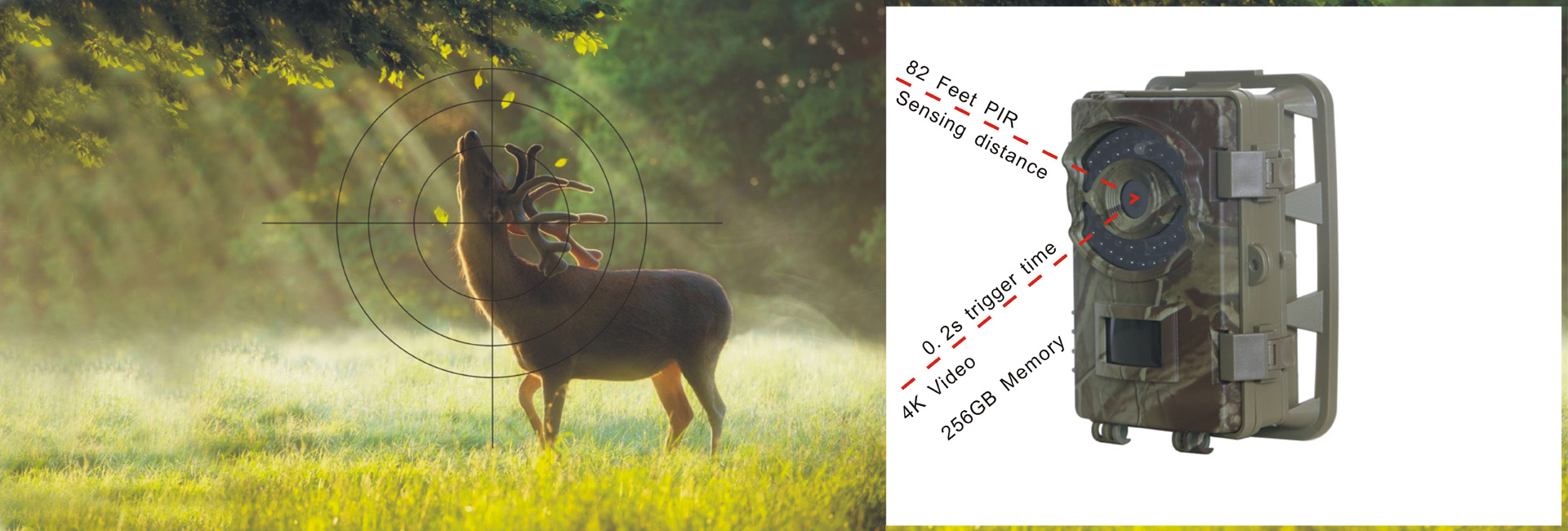7310MG 彩信打猎相机软件升级方法
发布时间:2014-03-06
Software Upgrade of Hunting Camera
1. Copy the upgrade software files(3 files)into SD card;

2. Insert SD card into hunting camera;
3. Insert batteries/ or plug in power cable.
4. Switch button in mode "ON";
5. Press and hold button UP;
6. Press button OK once.(keep holding button UP when press “OK”);
Note: indicator LED among IR LEDs will light up by press “OK”.
7. Release button UP after you see the screen mess with letters below showing(I use a 16GB SD card);
SD Memory Size
15663 MB
Left Space ISP…
15235MB
8. Wait for less than 1 minute;
9. Upgrade succeeds when the indicator led among IR LEDs is off;
10. Plug out batteries/or power cable, wait for several minutes;
11. Insert batteries/ or power cable; turn on camera. Done.
You also can contact Welltar Service Center via support@welltar.com for any technical question.
上一条:关于GPRS和SMS远程控制操作问题 | 下一条:有关狩猎的那些事